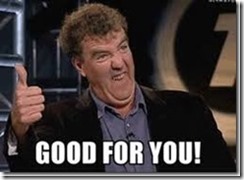Archive
Update to Kevin Holman’s SQL Query to dump all rules and monitors that have overrides
Like all SCOM Admins have to do at some time, I have to make reports as to what overrides are running in SCOM. This is to make sure there is not some override to a rule that is making data collection of a performance rule occur ever second instead of every 15 minutes, yes that has happened at several places I’ve worked at. Kevin Holman has the best SQL Queries on the planet for SCOM. The query I modified is under the Misc OpsDB Query listing whose description is
–To dump out all the rules and monitors that have overrides, and display the context and instance of the override:
I needed to get some additional clarity on what some overrides were referencing, as you know the Free Disk Space has many overrides that are possible, like MB Free Space and % Free Space, System and non-system disk. There are other monitors for sure that could have more than one override to it. To clear up the possible confusion this could cause I added one additional column to the query output called ParamName. This column comes from the table dbo.OverrideableParameter and the field named OverrideableParameterName. Naturally I had to add an inner join to both sub queries so the data would be available to both monitors and rules. This query does take a few seconds longer to run but the output is much more usable when you really want to know what that override is being applied to. This does work for SCOM 2012 R2 and SCOM 2016.
The full query is listed below ENJOY:
--To dump out all the rules and monitors that have overrides, and display the context and instance of the override: select rv.DisplayName as WorkFlowName, OverrideName, mo.Value as OverrideValue, OP.OverrideableParameterName as ParamName, mt.TypeName as OverrideScope, bme.DisplayName as InstanceName, bme.Path as InstancePath, mpv.DisplayName as ORMPName, mo.LastModified as LastModified from ModuleOverride mo inner join OverrideableParameter OP on OP.OverrideableParameterId = mo.OverrideableParameterId inner join managementpackview mpv on mpv.Id = mo.ManagementPackId inner join ruleview rv on rv.Id = mo.ParentId inner join ManagedType mt on mt.managedtypeid = mo.TypeContext left join BaseManagedEntity bme on bme.BaseManagedEntityId = mo.InstanceContext Where mpv.Sealed = 0 UNION ALL select mv.DisplayName as WorkFlowName, OverrideName, mto.Value as OverrideValue, OP.OverrideableParameterName as ParamName, mt.TypeName as OverrideScope, bme.DisplayName as InstanceName, bme.Path as InstancePath, mpv.DisplayName as ORMPName, mto.LastModified as LastModified from MonitorOverride mto inner join OverrideableParameter OP on OP.OverrideableParameterId = mto.OverrideableParameterId inner join managementpackview mpv on mpv.Id = mto.ManagementPackId inner join monitorview mv on mv.Id = mto.MonitorId inner join ManagedType mt on mt.managedtypeid = mto.TypeContext left join BaseManagedEntity bme on bme.BaseManagedEntityId = mto.InstanceContext Where mpv.Sealed = 0 Order By mpv.DisplayName
Extracting information from a SCOM Management Pack
On reddit someone on the SCOM channel asked how to pull specifically PowerShell script from a management pack. If you have a sealed mp file first it will need to be extracted to an xml file. To do this we will use the power of MP Viewer a utility that I use almost every day.
MP Viewer can be downloaded from Microsoft TechNet Gallery here.
Please note the SCOM Console will need to be installed on the system you plan on running MP Viewer from. On that system fire up MP Viewer and open and MP File. once it has finished loading the mp file, click File –> Unseal/Unpack Management Pack option, select the destination where the file will go, I usually keep the default name of the xml file and put it in the same folder where the MP file is found.
Also check out Jonathan Almquist blog he wrote a similar script back in 2012 http://blog.scomskills.com/output-list-of-scripts-contained-in-a-management-pack/
The easiest way to get all the scripts from the xml file would naturally be to run the PowerShell script which is saved to my C:\Temp3\scriptsfrommps.ps1 below:
[xml] $SQLMP = Get-Content -Path C:\temp3\Microsoft.SQLServer.2012.Monitoring.xml
$ScriptName = $SQLMP.SelectNodes(“//ScriptName”).”#text”
$ScriptBody = $SQLMP.SelectNodes(“//ScriptBody”).”#text”
for ($i=0; $i -lt $SQLMP.SelectNodes(“//ScriptName”).count; $i++)
{
$ScriptBody[$i] >> $ScriptName[$i]
}
Now my C:\Temp3 folder will be littered with the scripts from the SQL Server 2012 Monitoring MP. Just have to change the first line to which ever management pack that you would like to inspect.
Enjoy!
Its about time for an update 2019!!
After being out of the blogging game for a few years, I am going to be dusting off my SCOM Blog, just a little bit for now. Working for a bank kept me from blogging/speaking and or helping write books. I am not saying that I will be doing all of those things like I use to when I was a Microsoft MVP but we will see.
After almost three years of living in the Houston Texas area, I have moved to San Antonio Texas back in September 2017, to work for Rackspace full time. I am part of a small team that keeps up a 30,000 plus SCOM Client environment.
More content to come!
Update Rollup 8 Released for SystemCenter
For Operations Manager UR8 has been released for 2012 SP1 and 2012 R2.
Update Rollup 8 for System Center 2012 Operations Manager Service Pack 1
https://support.microsoft.com/en-us/kb/2991997
Update Rollup 8 for System Center 2012 R2 Operations Manager
https://support.microsoft.com/%5BLN%5D/kb/3096382
For a list of all System Center 2012 R2 links see below link.
Description of Update Rollup 8 for System Center 2012 R2
https://support.microsoft.com/en-us/kb/3096378
How to manage System Center Operations Manager using Groups 2015!
Cameron Fuller has updated his white paper on managing Operations Manager using Groups. The new version is now available at: http://www.veeam.com/wp-manage-scom-using-groups.html
Great read get it now!
System Center Universe APAC 2016 Announcement!
Looks like System Center Universe APAC 2016 will be an even bigger event, hosted in both Malaysia and in Australia. Now that sounds like a fun trip! March 8 and 9 2016. For more information please see the official web site http://www.systemcenteruniverse.asia/
Spend your money Wisely
This post is to support my friend and fellow MVP Tao Yang. The text below is written by him and I fully support it. Review it and feel free to comment below. Also make sure to subscribe to his blog, as he has been busier than a one legged man in an.. well you know what I mean.
Spend Your Money Wisely
 As what I’d like to consider myself as – a seasoned System Center specialist, I have benefitted from many awesome resources from the community during my career in System Center. These resources consist of blogs, whitepapers, training videos, management packs and various tools and utilities. Although some of them are not free (and in my opinion, they are not free for a good reason), but large percentage of these resources I value the most are all free of charge.
As what I’d like to consider myself as – a seasoned System Center specialist, I have benefitted from many awesome resources from the community during my career in System Center. These resources consist of blogs, whitepapers, training videos, management packs and various tools and utilities. Although some of them are not free (and in my opinion, they are not free for a good reason), but large percentage of these resources I value the most are all free of charge.
This is what I like the most about the System Center community. Over the last few years, I got to know many unselfish people and organizations in the System Center space, who have made their valuable work completely free and open source for the broader community. Due to what I am going to talk about in this post, I am not going to mention any names in this post (unless I absolutely have to) . But if anyone is interested t know my opinion, I’m happy to write a separate post introducing what I believe are valuable resources.
First of all, I’m just going to put it out there, I am not upset, and this is not going to be a rant and I’m trying to stay positive.
I started working on System Center around 2007-2008 (ConfigMgr and OpsMgr at that time) . I started working on OpsMgr because my then colleague and now fellow SCCDM MVP (like I mentioned, not going to mention names) has left the company we were working for and I had to pick up the MOM 2005 to OpsMgr 2007 project he left behind. The very first task for me was to figure out a way to pass the server’s NetBIOS name to the help desk ticketing system and I managed to achieve this by creating a PowerShell script and utilised the command notification channel to execute the script when alerts were raised. I then used the same concept and developed a PowerShell script to be used in the command notification to send content rich notification emails which covered many information not available from native email notification channel.
When I started blogging 5 years ago, this script was one of the very first posts I published here. I named this solution “Enhanced SCOM Alert Notification Emails”. Since it was published, it has received many positive feedbacks and recommendations. I have since published the updated version (2.0) here:
http://blog.tyang.org/2012/08/16/scom-enhanced-email-notification-script-version-2/
After version 2.0 was published, a fellow member in the System Center community, Mr. Tyson Paul has contacted me, told me he has updated my script. I was really happy to see my work got carried on by other members in the community and since then, Tyson has already made several updates to this script and published it on his blog (for free of course):
Version 2.1: http://blogs.msdn.com/b/tysonpaul/archive/2014/08/04/scom-enhanced-email-notification-script-version-2-1.aspx
Version 2.2: http://blogs.msdn.com/b/tysonpaul/archive/2015/01/30/scom-enhanced-email-notification-script-version-2-2.aspx
This morning, I have received an email from a person I have never heard of. This person told me his organization has developed a commercial solution called “Enhanced Notification Service for SCOM” and I can request a NFR by filling out a form from his website. As the name suggests (and I had a look on the website), it does exactly what mine and Tyson’s script does – sending HTML based notification emails which include content rich information including associated knowledge articles.
Well, to be fair, on their website, they did mention a limitation of running command notifications that you have a AsyncProcessLimit of 5. But, there is a way to increase this limit and if your environment is still hitting the limit after you’ve increased it, I believe you have a more serious issue to fix (i.e. alert storm) rather than enjoying reading those “sexy” notification emails. Anyways, I don’t want to get into technical argument here, it’s not the intention of this post.
So, do I think someone took my idea and work from Tyson and myself? It is pretty obvious, make your own judgement. Am I upset? not really. If I want to make a profit from this solution, I wouldn’t have published out on my blog in the first place. And believe me, there are many solutions and proof-of-concepts I have developed in the past that I sincerely hope some software vendors can pickup and develop a commercial solution for the community – simply I don’t have the time and resources to do all these by myself (i.e. my recently published post on managing ConfigMgr log files using OMS would be a good commercial solution).
In the past, I have also seen people took scripts I published on my blog, replaced my name with theirs from the comment section and published it on social media without mentioning me whatsoever. I knew it was my script because other comments in the script are identical to my initial version. When I saw it, I have decided not to let these kind behavior get under my skin, and I believe the best way to handle it is to let it go. So, I am not upset when I read this email today. Instead, I laughed! Hey, if this organization can make people to pay $2 per OpsMgr agent per year (which means for a fully loaded OpsMgr management group would cost $30k per year for “sexy” notification emails), all I’m going to say is:
However, I do want to advise the broader System Center community: Please spend your money wisely!
There is only so much honey in the pot. You all have a budget. This is what the economist would call Opportunity Cost. If you have a certain needs or requirement and you can satisfy your requirement using free solutions, you can spend your budget on something that has a higher Price-Performance Ratio. If you think there’s a gap between the free and paid solution, please ask your self these questions:
- Are these gaps really cost me this much?
- Are there any ways to overcome this gap?
- Have I reached out the the SMEs and confirm if this is a reasonable price?
- How much would it cost me if I develop an in-house solution?
Lastly, I receive many emails from people in the community asking me for advise, and providing feedback to the tools I have published. I am trying my best to make sure I answer all the emails (and apologies if I have missed). So if you have any doubts in the future that you’d like to know my opinion, please feel free to contact me. And I am certain, not only myself, but other SMEs and activists in the System Center community would also love to help a fellow community member.
System Center TechNet related Blog Posts to note
There are a few blog posts to note from TechNet. This is just a small sample of important post of the past few days.
PowerShell
There is a new home page for PowerShell
https://msdn.microsoft.com/en-us/powershell
Check this page to give feed back on the new landing page.
System Center Operations Manager Feedback Request
The operations manager product team is looking for feed back on Alert Criticality, with a very short survey. If you use Operations Manager on any kind of basis and work with Alerts please take the survey to give the product team some real world feedback.
Direct Link to Survey: http://aka.ms/criticality
System Center Service Manager 2012 R2 UR7
It is not released yet, they are just announcing the release date to the download center which will be July 28th.
http://blogs.technet.com/b/servicemanager/archive/2015/07/22/ur7-is-on-it-39-s-way.aspx
Security Threat Analysis – Using Operations Management Suite
This is a very nice run down on using OMS or Operations Management Suite to provide a security investigation example.
MP University Webinar
If you are into MP authoring, want to learn more about MP authoring, I would highly recommend signing up and attending this webinar! Some of the best minds at MP authoring will be showing how they author management packs. MP University Wed August 12, 8am to 3 pm central. There are only 100 slots so sign up now! (not sure if this link will work or not)
Below is text I totally stole from SystemCenterCentral.com about the event as well as bios on the folks that will be presenting. http://www.systemcentercentral.com/mp-university-august-12-2015/
Please join the SCOM gurus from Infront Consulting Group, Silect Software, and Microsoft on August 12, for a FREE full day event on authoring Management Packs.
View the invitation here, and if you register before July 14, you will be entered into the draw twice.
Our speakers come with extensive knowledge and experience in the IT field.
Brian Wren
Brian Wren worked at Microsoft Consulting Services for 13 years specializing in management technologies including designing and building management packs for a variety of customers. For the last five years, he has worked with the documentation team at Microsoft completing the Management Pack Authoring Guide, Management Pack Development training on Microsoft Virtual Academy, and various samples in the TechNet Gallery. He can be reached at bwren@microsoft.comand on Twitter www.twitter.com/mpauthor
Freddy Mora Silva
Freddy Mora Silva is Senior Software Developer at Infront Consulting Group, a global IT consulting firm specializing in the System Center suite of technologies, responsible for designing and developing SCOM Management Packs for diverse monitoring scenarios, which also includes customs reports.
Freddy is an accomplished software developer professional with more than 25 years of experience in this area, specializing in object-oriented programming, design and analysis with extensive experience in software design including requirement definition, prototyping, proof of concept, design, interface implementation, testing and upgrading maintenance.
Before joining Infront in January of 2015, Freddy worked as a Microsoft vendor, for seven years, where he collaborated in most of Microsoft’s different technologies and core Management Packs, from the 2007 versions and onward.
You can check his blog posts here:
http://www.systemcentercentral.com/author/morafred/
Freddy completed a Business Administration Degree in an Ecuadorian University, and was always interested in the technology field, thus he decided to acquire knowledge by following courses and practices up to a professional level that allow him to deliver top notch quality products during his career.
In his free time, Freddy enjoys attending to soccer games and traveling with his family.
Mike Sargent
Mike Sargent is a Senior Developer with Silect Software. Over the past 12 years Mike has been involved in developing MP Studio and MP Author, amongst other special projects.
Kevin Holman
Kevin is currently a Dedicated Premier Field Engineer with Microsoft, supporting System Center Operations Manager for our largest enterprise clients. He has also held roles in the Microsoft sales organization, as a Technical Specialist in Windows Server and System Center. He has been in the technology industry for 20 years, previous to Microsoft as a Platforms Engineer for EDS (now HP) in Plano, TX. He is very active in the OpsMgr community, both online and in local System Center users groups, and he recently completed being the Technical Editor for the SCOM 2012 Unleashed Book. He also maintains the most read System Center blog on TechNet.com, athttp://blogs.technet.com/kevinholman/. He currently lives with his wife and newborn twins in Allen, TX.
Jonathan Almquist
Jonathan Almquist is a Principal Consultant with Infront Consulting Group. He has worked in the IT industry since the late 90’s, with a primary focus on the Operations Manager product since 2005. Jonathan has provided consulting services to many well known fortune 500 companies, serving in all areas of infrastructure design and implementation, to development and integration projects. In his free time, he enjoys cycling and spending time with his two sons.
White paper: Is Operations Manager still relevant?
This was directly stolen from Cameron Fullers post on ‘SystemCenterCentral’ just trying to help get the word out on this new white paper.
With Microsoft so focused on the cloud, it causes concerns about the future of technologies which many of us live and breathe on a daily basis. To tackle this topic I have written a whitepaper which looks at Operations Manager and its futures from a variety of angles to answer the question: “Is Operations Manager still relevant in the world of the cloud?”
Highlights of this whitepaper include:
- A history of Operations Manager and what conclusions we can draw from that history
- Cloud first, mobile first, and it’s impacts on System Center
- The Microsoft Operations Management Suite and how it compares with Operations Manager
- Monitoring available within Azure, and solutions to monitor Azure
- The Cloud Platform Stack, WAP, and Azure Stack
-
Architecting Operations Manager to run in the cloud
To find out the answer, check out the new whitepaper available for download at:https://www.savision.com/free-whitepaper-mvp-cameron-fuller-tackling-elephant-room-opsmgr-still-relevant-cloud